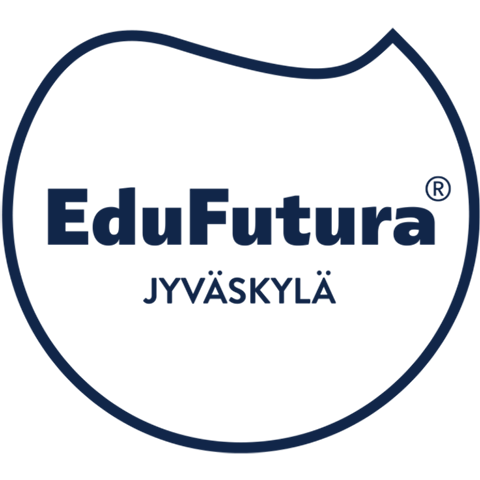1. You have found an interesting study, enrol to Jamk
After you have found an interesting study unit in the EduFutura online course catalogue make sure that the study unit can be included in your degree, either through proactive approval (included in the curriculum) or as optional studies.
Enrol in the study unit via the ‘JYU student, continue here’ button. Use your student e-mail address. For the student type, select ‘Degree student’.
After filling in all the fields, click ‘Continue’. This will submit your enrolment. After this, you will receive an automated confirmation message of your registration.
More detailed instructions for getting your credentials through the Vetuma service, among others, will be sent to you in an e-mail within 1–7 days after your registration. If the course is already full, you can enrol in a queue.
2. You will study in Jamk’s learning environment
Before your studies start, you will receive a student letter via e-mail. The letter hase.g. a confirmation of the start of your studies, information about the study schedule and contact persons. In the letter, you will be instructed to take the steps described below before starting your studies.
NOTE! The student letters are often directed to junk mail, so please also remember to check the junk mail folder in your inbox and mark the message as not-junk.
Check out the guide to new users and especially the instructions on how to get for user credentials. Check out your personal username and set your password in the Self service password reset.
You need online banking credentials or a mobile certificate to log into Self service password reset. If you do not have these, please contact: avoinamk@jamk.fi. The username of new students is in the format two letters + four numbers.
If you have previously studied in Jamk’s open university, your username will remain the same. You can access all Jamk systems with your username.
- Test your IT skill level and read through the new student’s digital guide.
- Find out more about the online environments used at JAMK.
- Login to the Student’s desktop in Peppi (“Pakki”) using your credentials. The desktop shows you your own information as well as the schedule for potential contact teaching (Click the My courses button in the calendar).
- Go and read your JAMK e-mail (O365, Outlook). Your e-mail address will be in the format username(a)student.jamk.fi
- JAMK e-mail (O365, Outlook). Your e-mail address will be in the format studentnumber(a)student.jamk.fi
3. Dive into your studies!
Join in the studies according to the schedule. Distance learning is mostly done via Moodle online learning environment. You can access the online environment with your Jamk username. The workrooms for the study units will open when the studies start.
Your Moodle login will be automatically activated when you are approved as a student for the study period. Log in to Moodle. If you cannot see your study unit in the learning environment right away, sign out and then log in again. Your course should become visible to you in Moodle within two days, at the latest.
In some cases if the study unit will be implemented in Optima, the online learning environment can be accessed via https://optima.jamk.fi. Read the instructions for signing in to Optima.
4. Transfer your study unit and reward yourself for your new competence!
When you have completed your study unit, the course and its grade will be recorded in Jamk’s system. After this, it has to be transferred to the records of your own institute, the University of Jyväskylä. This can be done via the Oma opintopolku service, through which you can send the record of your studies to the study register of your educational institute.
Previously completed studies or studies completed outside the University of Jyväskylä can be included in your studies through recognition of prior learning. Here is a link to Sisu´s Guide to Recognition of prior learning.
5. Congratulations for your study credit!
Congratulations – You have now completed a study unit at Jamk. If you apply for another institute of higher education, remember to report the completed study unit to their records, too.